
C/CPP Formatter
- C/CPP formatter is a free online tool, to format C/CPP with 2,3,4, tab indent levels.
- This tool contains a number of features like syntax highlighting, auto-completion.
- This advanced C/CPP formatter tool is a full-fledged text editor in which you can search for particular text, jump to a particular line, delete all the contents of the editor, copy the text contents of the editor, wrap the line, and you can make the editor full screen and full-screen window mode.
- This advanced editor supports C/CPP syntax highlighting for better understandability.
- You can download the C/CPP code in the editor as a text file, c/cpp file, and pdf file formats. All you need to do is to choose the file type from the dropdown and click on the Download Iconin the respective editor.
- You can name the download file as you wish. Enter the download file name in the download file name text box.
- You can format or beautify the C/CPP code using the
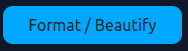
- You can auto-format or beautify the C/CPP code by checking the auto-update on the edit checkbox

- In case of an accidental reload of this website, editor preserves the input C/CPP code and populate the editor with the last entered C/CPP.
- This pretty print tool prettify the C/CPP code.
C/CPP Syntax
- C/CPP is an object-oriented language where it uses classes and objects.
- A typical C/CPP program starts with main function, with return keyword in it.
- Each C/CPP program statement ends with a semicolon.
- C/CPP is a type-oriented language, where it strictly checks for data type at compile time.
- Extension for C/CPP file is fileName.c or fileName.cpp
Compilation Steps
- Each C/CPP file will be converted to an object file by a compiler with an extension .o
- Then each object file will be linked by a linker and will be converted to exe file, where it is directly ran by the processor.
- LLVM, GCC are some of few compilers to compile C/CPP program.
What You Can Do?
- Format / Beautify C/CPP
- Download the C/CPP as .cpp file, .txt file and as pdf file.
Limitations
- When you try to upload file greater than 5MB, you will not be able to edit in the text editor as browser will not be able to handle large text and cause the browser to freeze.
- But you can still format/beautify and download C/CPP.
- If you try to download the large file as pdf, it may take some time to prepare the pdf. Please be patience.